We Tried 5 Best Expandi Alternatives & Competitors for Sales Outreach
Expandi has built its name as one of the best LinkedIn automation tools, offering cloud-based campaigns.
Expandi is an automation tool designed for lead generation and LinkedIn outreach, helping sales teams automate connection requests, follow-ups, and messaging sequences.
LinkedIn profile warm-up, and even email follow-ups in the same sequence.
On paper, it looks like a complete solution.
But in reality reviews show a split.
Some users praise Expandi for personalization and omnichannel campaigns.
Others report LinkedIn account restrictions, aggressive default settings, and slow customer support.
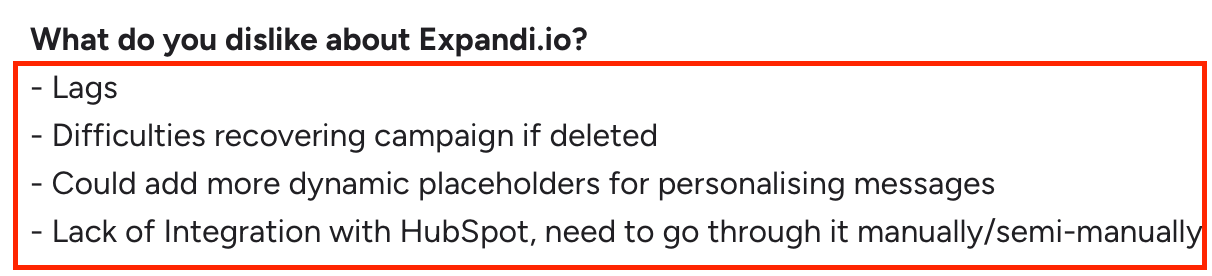
If you’ve been flagged by LinkedIn or felt your outreach stalled, you already know why people look for Expandi competitors.
When it comes to choosing a tool, sales teams care about three things:
- Safe automation so accounts don’t get banned.
- Multi-channel outreach that goes beyond LinkedIn.
- Lead generation capabilities to consistently attract and engage new prospects that makes sure emails hit the inbox, not spam.
In this guide, we’ll compare Expandi vs these tools, share pricing, pros and cons, and help you pick the right one fast.
TL;DR - Best Expandi Alternatives at a Glance
If you’re short on time, here’s the quick list of the top 5 Expandi alternatives we tested.
Here are the key features and pricing plans of each Expandi alternative, including any available day free trial offers.
Each tool has its own strength, so the “best” depends on how you run outreach:
- Salesforge (from $48/mo, Growth $96/mo, Agent Frank $499/mo) → Best overall. Safe multi-channel (LinkedIn + email), unlimited warm-up, AI personalization, and built-in deliverability. Great for scaling teams and agencies. (14-day free trial available)
- Skylead ($100/mo) → Strong LinkedIn + email automation with infinite warm-up and smart sequences. White-label option makes it agency-friendly, but a higher learning curve. (7-day free trial available)
- LaGrowthMachine (€50–150/identity/mo) → Best for true multi-channel. Run LinkedIn, email, calls, Twitter/X, and voice notes in one flow. Includes enrichment but has some bugs and UX quirks. (14-day free trial available)
- Lemlist ($69–99/user/mo) → Email-first tool with visual personalization (images, videos), warm-up, and a big leads database. Works well for email-led teams adding LinkedIn/calls on the side. (14-day free trial available)
- Dripify ($59–99/user/mo) → Safe and simple LinkedIn automation with light email steps. Great for small teams who want ease of use, but limited for complex/multi-channel outreach. (7-day free trial available)
Read our detailed Expandi Review:
How we Evaluated each Expandi Alternatives?
When picking the best Expandi competitors, we didn’t just look at features on paper.
We used a clear set of criteria that matter most for sales outreach in 2025:
- Safety and Compliance – Can the tool mimic human behavior, throttle actions, and protect LinkedIn accounts from bans?
- Channels Supported – Is it just LinkedIn, or true multi-channel outreach tools (LinkedIn, email, SMS, calls)?
- Deliverability – Does it include warm-up, reputation monitoring, inbox placement testing, or DNS checks?
- Personalization Depth – Beyond first names: can it handle account-level variables, AI assistance, or rich media (videos/GIFs)? Does it leverage intent data to enhance targeting and outreach?
- Scale & Operations – Multi-account management, permissions, queues, and audit logs for agencies and larger teams.
- Analytics – Not just vanity metrics; do you see reply quality, meetings booked, and pipeline impact? Can you track campaign performance with detailed campaign performance metrics?
- Pricing Clarity – Transparent starting price, per-seat vs usage limits, no hidden fees.
- Integrations – CRM sync, webhooks, APIs, and data providers for smoother workflows.
- Onboarding Speed – Can a new team launch campaigns in minutes, or does setup drag on?
This is how we judged each Expandi alternative, through safety, scale, deliverability, and ROI.
The 5 Best Expandi Alternatives We Tried
Note: Other tools may offer different features, Sales Navigator compatibility, or pricing structures compared to Expandi pricing. Some alternatives integrate directly with LinkedIn Sales Navigator to unlock advanced search filters and improve prospect targeting for more efficient lead generation.
#1. Salesforge - Best Expandi Alternative For Multi-Channel Outreach on Scale
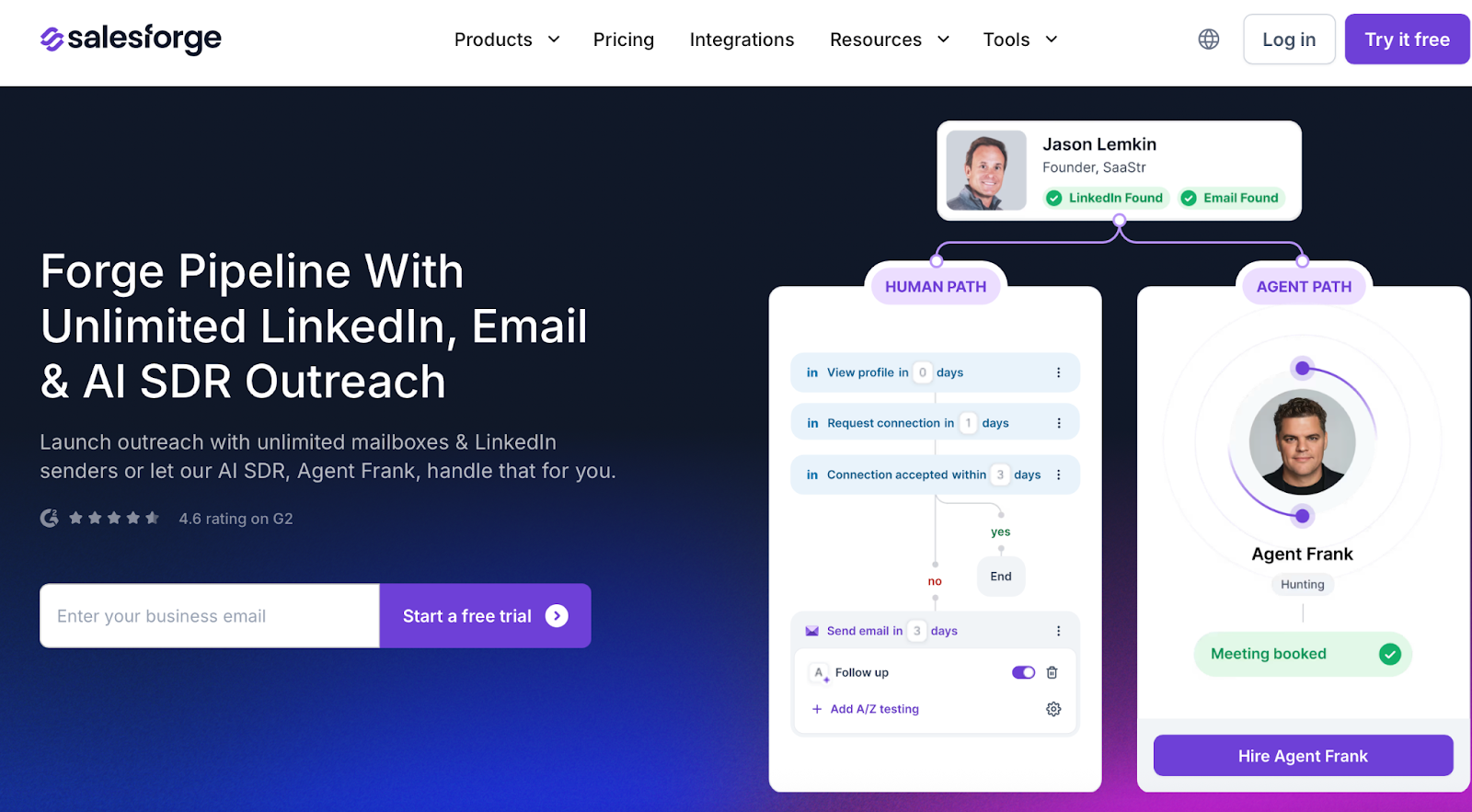
Expandi is strong for LinkedIn, but it struggles when you need true multi-channel outreach and better deliverability.
Salesforge solves that problem from day one.
It combines LinkedIn automation with email outreach, integrates LinkedIn into multi-channel workflows, and supports mailbox rotation and AI personalization in one platform.
Salesforge is a cold outreach platform that offers Email + LinkedIn automation designed for sales teams to automate outreach and automate connection requests, making it easy to scale prospecting efforts efficiently.
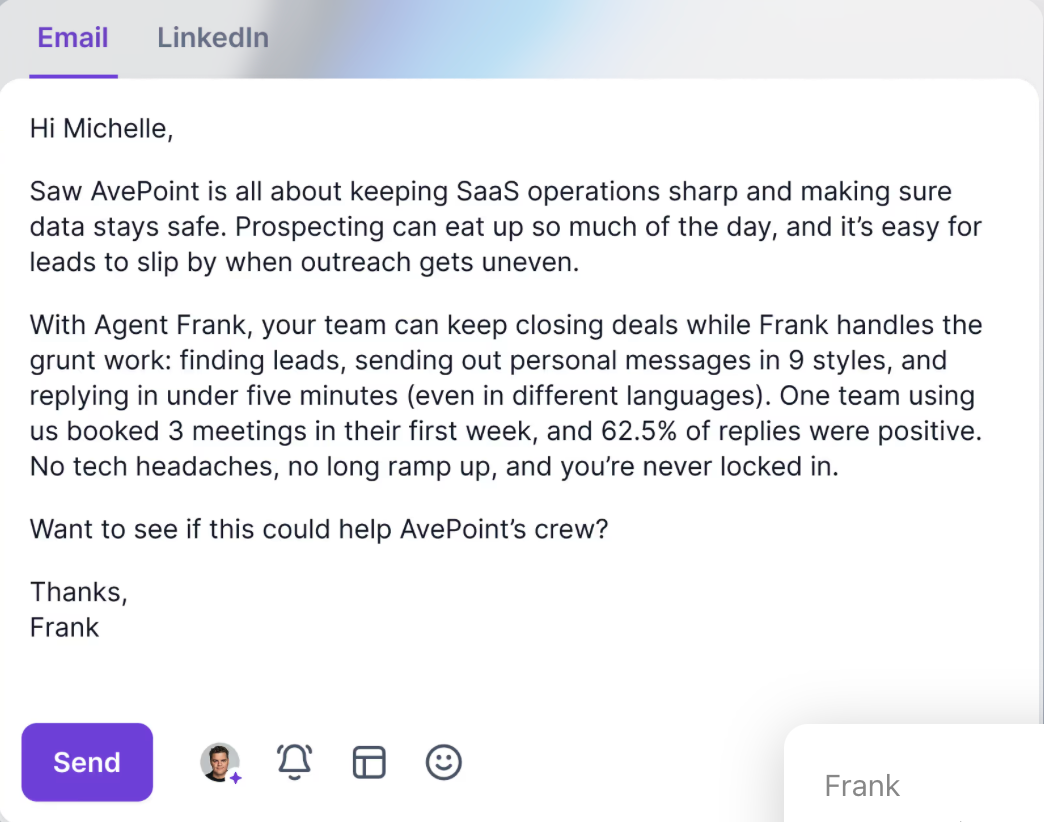
The big win: you don’t just send more messages, you actually land in the inbox and get replies.
Salesforge offers LinkedIn integration and the ability to automate various LinkedIn actions, such as connection requests, messaging, and profile views, as part of its comprehensive outreach features. It works best for teams who want LinkedIn and email outreach working together without risking bans or spam folders.
If you’re scaling cold email, running multi-account campaigns, or need AI agents to automate prospecting, Salesforge is a clear upgrade over Expandi.
Salesforge Pricing

- Pro Plan – $48/month: For solopreneurs. Includes 1,000 active contacts, 5,000 emails/month, 100 validations, 100 personalization credits, unlimited warm-up, and one user.
- Growth Plan – $96/month: For scaling teams. Includes 10,000 contacts, 50,000 emails, 1,000 validations, 1,000 personalization credits, unlimited warm-up, unlimited users, LinkedIn senders, A/B testing, API, Primebox AI, and advanced settings. Supports managing multiple accounts and multiple LinkedIn accounts, making it suitable for agencies or teams. Specialized pricing plans and discounts are available for lead gen agencies.
- Agent Frank (AI Path) – $499/month (quarterly billing): Fully automated AI SDR agent with 24/7 prospecting, multi-language outreach, mailbox + domain setup, deliverability monitoring, and booking automation. This plan also supports multiple LinkedIn accounts and offers custom pricing plans for lead gen agencies managing several clients.

Salesforge Pros and Cons
Pros
- ✅ Real multi-channel from the start (LinkedIn + email).
- ✅ Unlimited warm-up and mailbox rotation for high deliverability.
- ✅ AI-assisted personalization and Agent Frank for automated prospecting.
- ✅ Transparent pricing compared to Expandi’s single $99 plan.
- ✅ Scales from solo users to Fortune 500 teams.
- ✅ Team collaboration features for seamless communication and shared workspace management.
- ✅ Advanced personalization features for highly customized outreach and improved campaign effectiveness.
Cons
- ❌ Agent Frank is priced higher ($499/month) - better for serious teams.
- ❌ Advanced features may feel overwhelming for small beginners.
Expandi vs Salesforge
If you’re asking “Salesforge vs Expandi — which is better?”, the answer is clear. Expandi is fine for LinkedIn-only campaigns and offers straightforward Expandi pricing with different plans and trial options.
But Salesforge is built for multi-channel outreach with deliverability baked in, and helps users grow their LinkedIn network more effectively.
How to Segment Email Lists for Better Deliverability
In short,
Salesforge is the best overall Expandi alternative.
It’s safer, more scalable, and offers AI-powered outreach that Expandi can’t match. Salesforge also excels at automating LinkedIn outreach, making it ideal for streamlining prospecting and lead generation compared to Expandi.
If your goal is to book more meetings (not just send more connection requests), Salesforge is your best bet.
Try Salesforge today for safe multi-channel outreach with AI and deliverability built in.
👉 Next, we’ll move to Skylead, a simpler Expandi competitor designed for LinkedIn-first teams who want clean flows with light email support.
#2. Skylead - Best Expandi alternative for LinkedIn-first teams

Expandi focuses heavily on LinkedIn, but Skylead goes a step further by combining LinkedIn automation with cold email outreach in one automation tool.
Its smart sequence builder lets you mix LinkedIn messages, emails, and follow-ups into one flow.
Compared to Expandi, it also gives you infinite warm-up for email accounts, which is valuable for keeping deliverability strong.
Where Expandi has been criticized for aggressive defaults and inconsistent performance, Skylead offers more control with customizable sequences, email discovery, and built-in verification so your campaigns stay clean.
Skylead is best for LinkedIn-first teams that want a tool to manage both connection requests and follow-up emails from one dashboard. It is also a great fit for marketing agencies and lead generation agencies that need to automate outreach, manage multiple accounts, and integrate with CRM systems.
It also works well for agencies running multiple campaigns because of its integrations with CRMs like HubSpot and API/webhook support.
Skylead Pricing
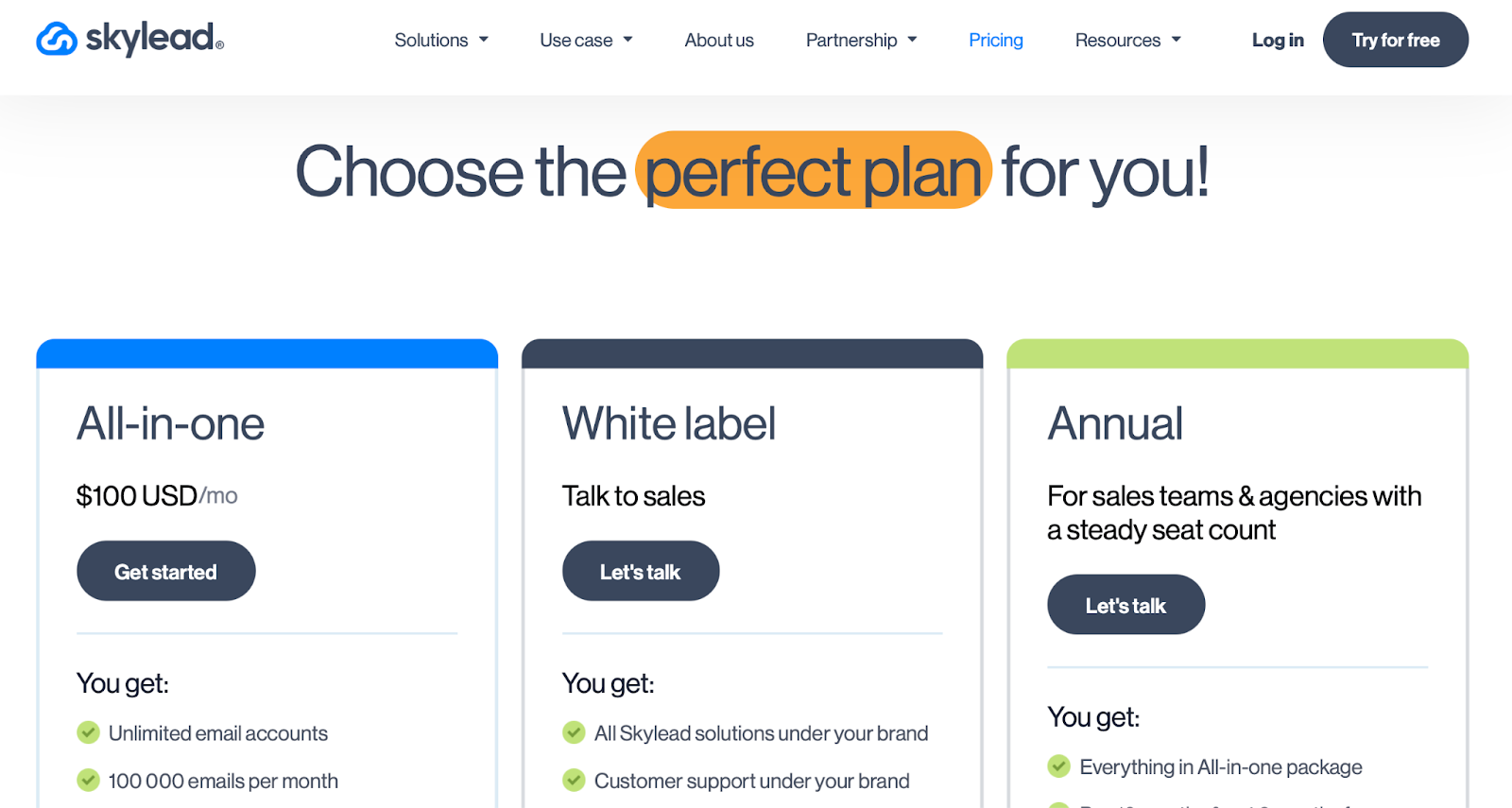
- All-in-One Plan – $100/month: Unlimited email accounts, 100,000 emails/month, infinite warm-up, smart sequences, email finder & verifier, unlimited image/GIF personalization, reporting, and API access.
- White Label Plan – Custom pricing: All features under your own brand, agency dashboard, dedicated success manager, and client performance hub.
- Annual Plan: Same as All-in-One, but pay for 10 months and get 2 months free.
Skylead offers several pricing plans, including options for agencies and annual discounts. A 7-day free trial is available, allowing you to test all features without a credit card.
Pros and Cons of Skylead
Pros
- ✅ Strong LinkedIn automation with email add-ons.
- ✅ Infinite warm-up for emails, keeping domains safe.
- ✅ Smart sequences that mix LinkedIn + email in one flow.
- ✅ Supports 7 languages, good for global teams.
- ✅ White label option for agencies.
- ✅ Team collaboration features for seamless communication and shared workspace management.
- ✅ Advanced personalization features for customized messaging and targeted outreach.
Cons
- ❌ Risk of violating LinkedIn’s terms of service (like all automation tools).
- ❌ Can feel complex for beginners — steeper learning curve.
- ❌ $100 starting price is higher than Expandi’s $99 plan for solo users.
Expandi vs Skylead
If you’re deciding between Expandi vs Skylead, the key difference is scope. Expandi is simpler and LinkedIn-only, with flexible expandi pricing options.
Skylead gives you LinkedIn + email automation and is designed to help users grow their LinkedIn network, but you need to handle the complexity and possible compliance risks.
In short,
Skylead is a solid Expandi alternative for LinkedIn-first teams that also want cold email in the same workflow.
It’s more versatile than Expandi, though not as beginner-friendly. Skylead excels at automating LinkedIn outreach, making it a strong choice for teams focused on streamlining prospecting and lead generation.
If you’re running outreach at scale and want email warm-up included, Skylead can be a good fit.
👉 Next, let’s look at LaGrowthMachine, an Expandi competitor built for true multi-channel scheduling with LinkedIn, email, and Twitter all in one sequence.
#3. LaGrowthMachine - Best Expandi Alternative for true multi-channel orchestration
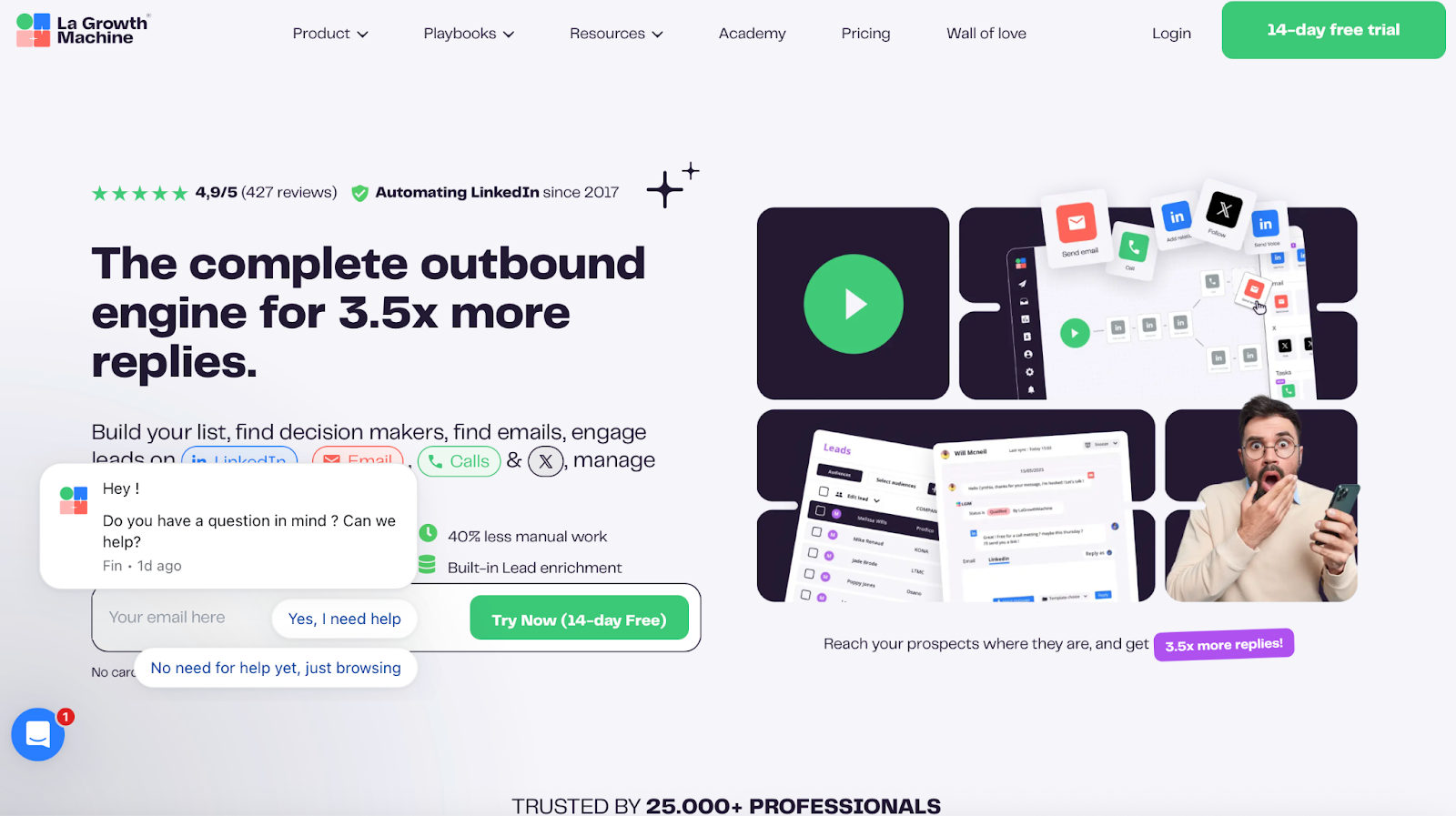
If you need true multi-channel in one flow, LaGrowthMachine stands out.
Reviewers highlight that you can combine LinkedIn, email, calls, X/Twitter, voice notes, and webhooks inside a single sequence, and it’s “fairly easy to set up” while aiming to keep accounts safe (cloud-based, dedicated proxies, smart limits).
LaGrowthMachine supports both multi channel campaigns and multichannel campaigns, allowing you to coordinate outreach across LinkedIn, email, calls, and even Twitter outreach for higher engagement. It also features a smart inbox that consolidates messages from all channels, making it easy to manage and automate follow-ups in one place.
Several users call it one of the better LinkedIn marketing tools and praise the speedy support/account managers.
Compared to Expandi’s heavier LinkedIn focus, LGM’s strength is automated channel orchestration with lead enrichment and a multichannel inbox so teams can run more complex plays without stitching tools together.
It is for:
- Teams that want automated LinkedIn + email (and optionally calls/X) inside one canvas.
- Orgs that value built-in enrichment (verified emails + company data) and CRM sync.
- Users who can handle some learning curve/UX quirks in exchange for more automation.
LaGrowth Machine Pricing
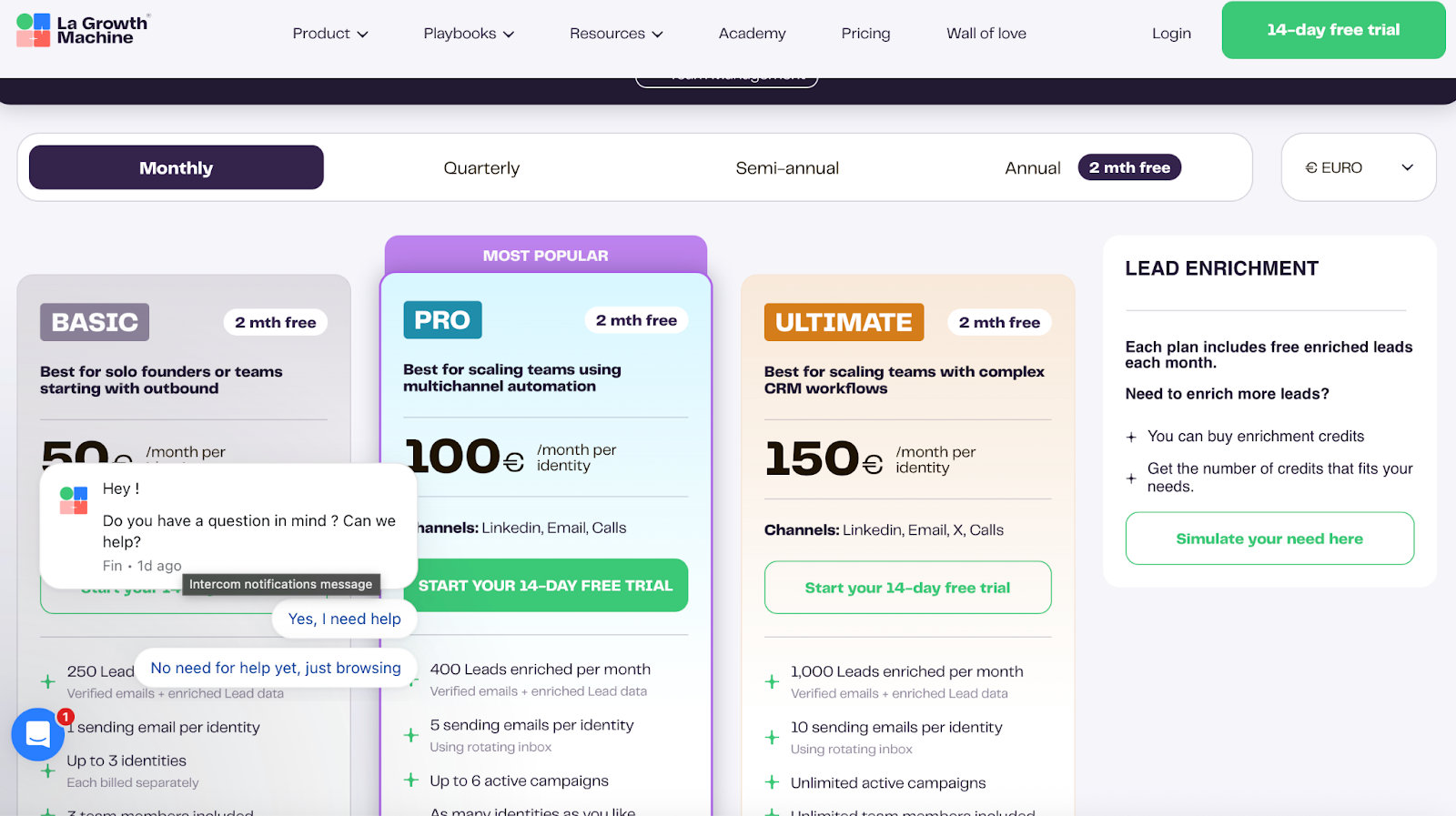
- Basic - €50/identity/month: LinkedIn + Email, 250 leads enriched/month, 1 sending email/identity, up to 3 identities, 3 team members, templates, AI voice messages, AI writing assistant.
- Pro - €100/identity/month: LinkedIn + Email + Calls, 400 leads enriched/month, 5 sending emails/identity with rotating inbox, up to 6 active campaigns, multichannel inbox, automated social warming, LinkedIn intent imports, A/B testing, advanced integrations (Zapier/Make/Clay/API), OOO detection.
- Ultimate - €150/identity/month: LinkedIn + Email + X/Twitter + Calls, 1,000 leads enriched/month, CRM sync (HubSpot/Pipedrive), CRM enrichment, trigger CRM workflows, unlimited campaigns and team members, dedicated support (starting at 4 identities).
- Agency / Custom: Dedicated support, onboarding, discounted plans, custom limits/features (minimum commitments apply).
- Extra enrichment credits available pay-as-you-go.
LaGrowthMachine offers several pricing plans to fit different needs, including options for agencies and advanced users. A 14 day free trial is available, allowing you to test all features without a credit card.

Pros and Cons of LaGrowthMachine
Pros
- ✅ Multi-channel automation in one flow (LinkedIn, email, calls, X/Twitter, voice notes).
- ✅ Lead enrichment included; monthly verified emails + company data.
- ✅ Rotating inbox & multichannel inbox for higher sending consistency.
- ✅ Many users report it’s easy to use with responsive support.
- ✅ Team collaboration features allow seamless communication and shared workspace management for teams handling multiple accounts or campaigns.
- ✅ Advanced personalization features enable customized messaging and targeted outreach, improving engagement and conversion rates in multichannel campaigns.
Cons
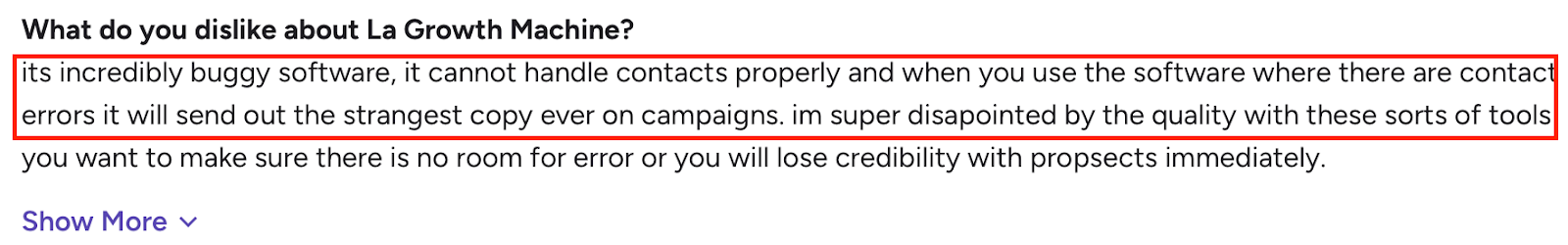
- ❌ Bugs/UX issues reported (sequence canvas, display glitches, occasional errors).
- ❌ Some note email customization limits.
- ❌ Integrations (e.g., HubSpot) work but a few users found them not the best.
- ❌ A minority reported campaign errors/odd sends and pricing/feature changes concerns.
- ❌ Widget requirement noted by one reviewer for overnight runs.
Expandi vs La Growth Machine
Reports of bugs, odd sends on errors, pricing/feature change concerns by a few reviewers
Choose Expandi if you want simpler LinkedIn-led automation and want to compare expandi pricing plans before committing.
Choose LGM if you need automated multi-channel with enrichment, want to grow your LinkedIn network, and are okay with occasional bugs/learning curve.
In short,
LGM is a multi-channel Expandi alternative that lets you run LinkedIn, email, calls, and X/Twitter in one automated sequence, with lead enrichment and inbox rotation baked in. It especially excels at automating LinkedIn outreach, making it a strong choice for teams focused on streamlining LinkedIn prospecting and engagement.
Users like the speed, support, and flexibility, but some report bugs, UX friction, and integration quirks.
If your priority is channel orchestration + enrichment, LGM fits; if you want simpler, stick with a LinkedIn-first tool.
👉 Next up: Lemlist, an Expandi alternative favored by email-led teams for warm-up, personalization, and visual workflows, with optional LinkedIn steps.
#4. Lemlist - Best Expandi Alternatives for email-led teams that need visual personalization
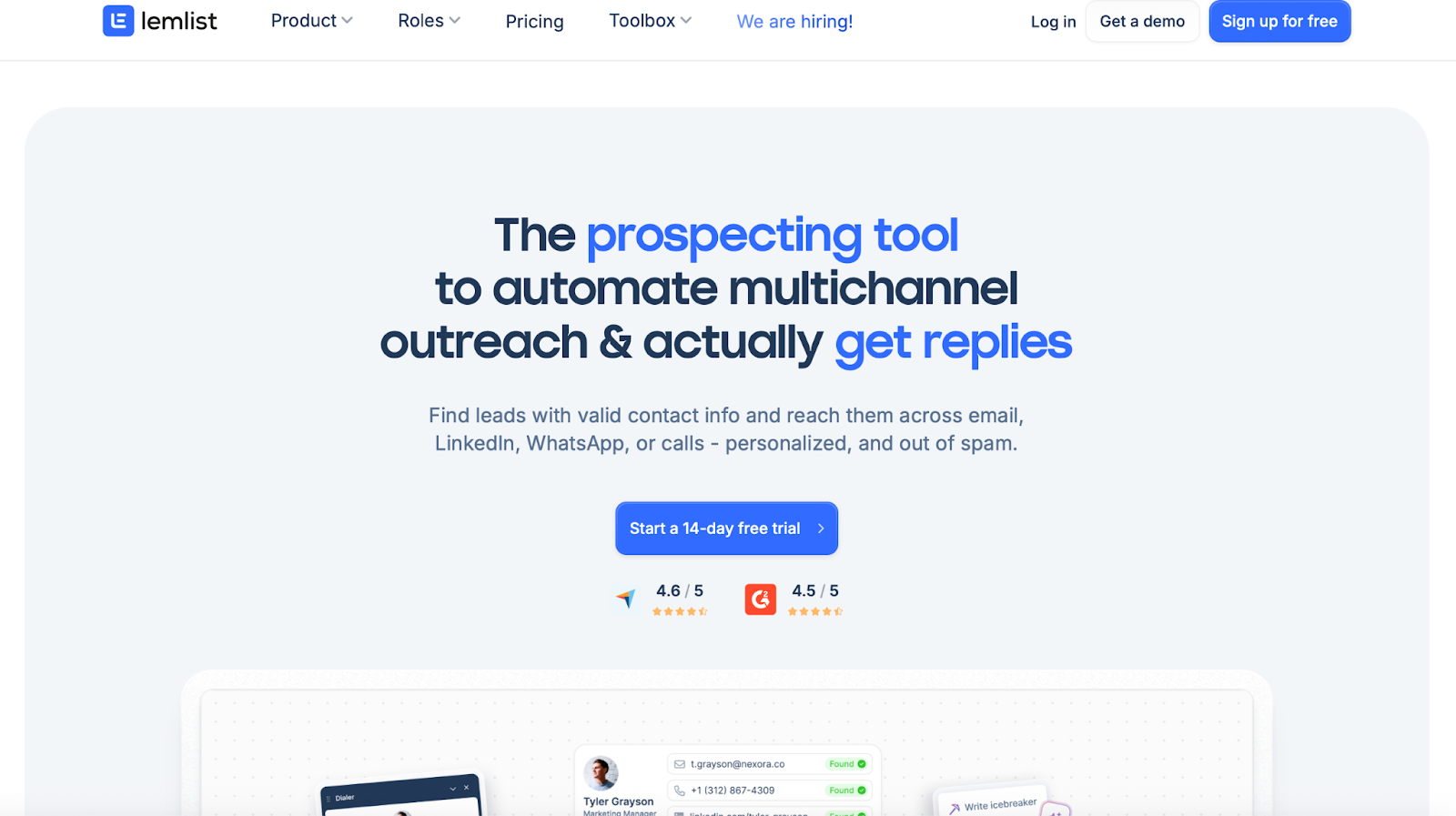
If your outreach is email-led and you want visual personalization with light multichannel steps, Lemlist is a strong Expandi alternative.
Lemlist is an automation tool that supports various LinkedIn activities, including profile visits, connection requests, and messaging as part of its multi-channel outreach.
Users like the custom image feature for personalized, low-volume sending and note the platform supports LinkedIn and calls in the same workflow. You can send personalized messages and automate follow up messages across channels to boost engagement and response rates.
Compared to Expandi’s LinkedIn-first approach, Lemlist leans into email deliverability tooling (warm-up, inbox rotation, DNS checks) plus an integrated leads database and AI personalization, so you can find leads, enrich them, and run sequences in one place.
It is for:
- Teams that run email-first campaigns and want to add LinkedIn/WhatsApp/calls as supporting steps.
- Low to medium volume senders who benefit from visual personalization and an easy UI.
- Orgs that want built-in lead sourcing (450M+ database) and CRM integrations (HubSpot, Salesforce, Pipedrive).
Lemlist Pricing

- Email Pro — $69/user/month
- Unlimited email follow-ups, AI personalization
- Deliverability: 3 sending emails/user, warm-up & deliverability boost, inbox rotation, in-app domain purchase
- Data: 450M+ leads database, 1,000 free enrichment credits/month
- Integrations: HubSpot, Salesforce, Pipedrive; Chrome extension; in-app support
- Unlimited email follow-ups, AI personalization
- Multichannel Expert — $99/user/month (Top choice)
- Unlimited multichannel follow-ups
- Auto LinkedIn (visits, invites, messages), WhatsApp messages (add-on), in-app calling
- Centralized multichannel inbox
- Deliverability: 5 sending emails/user, warm-up, rotation, DNS tests
- Data: 450M+ database, 1,500 enrichment credits/month, lead scoring, intent/signal targeting
- Integrations: HubSpot, Salesforce, Pipedrive, Ringover, Aircall, Zapier/Make/n8n/Clay
- Unlimited multichannel follow-ups
- Enterprise — Custom
- Everything in Multichannel Expert + 2,500 enrichment credits/month, Advanced API, assigned AM, SSO/SAML (coming)
(They also show “From $55” and “From $79” promos; the plan details above reflect the current monthly list in your notes.)
Lemlist offers several pricing plans to fit different needs, including custom options for enterprises. A 14 day free trial is available, allowing users to test all features without a credit card.
Lemlist Pros and Cons
Pros
- ✅ Visual personalization (custom images, videos, landing pages) praised for low-volume impact.
- ✅ Multichannel steps (LinkedIn, calls; WhatsApp add-on) with unified inbox.
- ✅ Deliverability toolkit: warm-up, inbox rotation, DNS checks, sending limits, alerts.
- ✅ Leads database (450M+) with monthly free enrichment credits.
- ✅ Team collaboration features for seamless communication and shared workspace management, ideal for teams handling multiple accounts or campaigns.
- ✅ Advanced personalization features for outreach, enabling customized messaging and targeted multichannel campaigns to boost engagement and conversions.
Cons
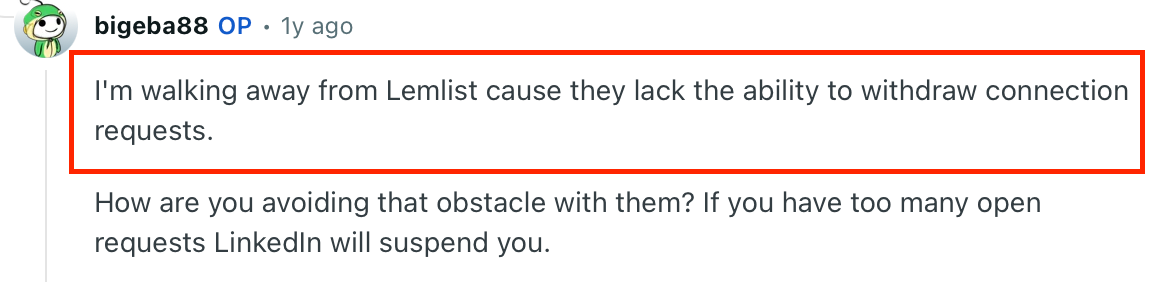
- ❌ Reports of inconsistent deliverability at scale and basic analytics.
- ❌ Some users find it complex and hard to use.
- ❌ Support complaints from a subset of users.
- ❌ Some recommend not using Lemwarm for warm-up.
Expandi vs Lemlist
Pick Expandi if you’re LinkedIn-first and want to compare expandi pricing options.
Choose Lemlist if you’re email-first, want visual personalization, and plan to add LinkedIn/calls as supporting channels, while keeping an eye on deliverability at higher volumes. Lemlist also helps users grow their LinkedIn network.
In short,
Lemlist is an email-first Expandi alternative with visual personalization, multichannel steps, and a built-in leads database. It also excels at automating LinkedIn outreach, making it a strong choice for users who want to streamline LinkedIn messaging and engagement compared to Expandi.
Users like the UI and low-volume personalization wins; concerns show up around deliverability at scale, complexity, and support
If your plan is personalized email + light LinkedIn/calls, Lemlist fits.
We Tested 3 Lemlist Alternatives For Cold Outreach: Here's Our Findings
👉 Next, we’ll cover Dripify, a lightweight option for teams that want safe, simple LinkedIn automation without the extra bells and whistles.
#5. Dripify - Best Expandi Alternatives for solo users and small teams
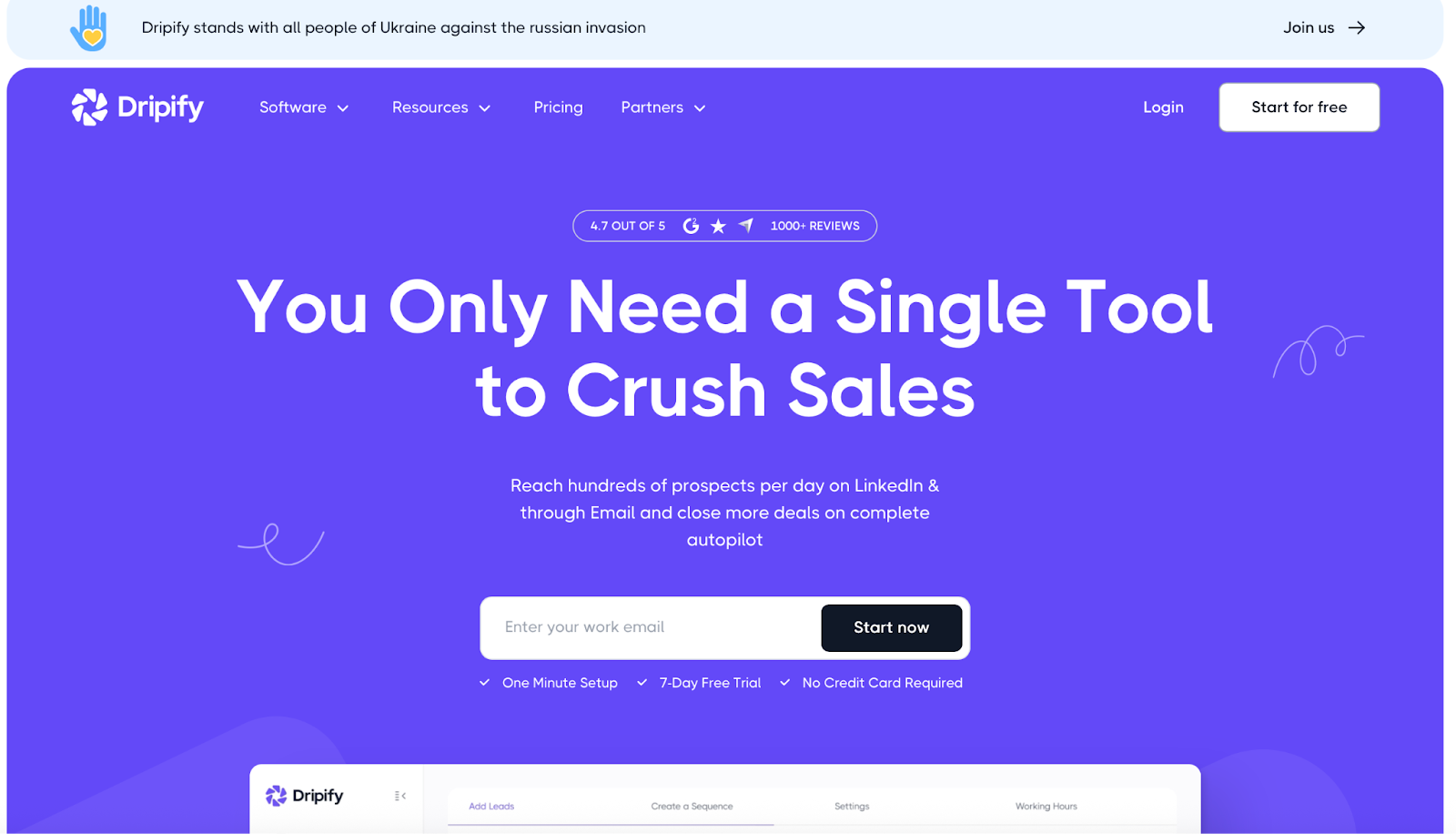
Choose Dripify if you want simple, safe-leaning LinkedIn automation with email steps and an easy UI.
Dripify is an automation tool that supports automating various LinkedIn actions, including the ability to automate connection requests, messaging, and follow-ups. It streamlines LinkedIn connection requests as part of its outreach process.
Users call it “safe”, “reliable,” and note they’ve run it for years without flags.
It also adds email finder, email outreach, and verification, so you can run basic multi-step (LinkedIn + email) without heavy setup.
If Expandi felt aggressive or complex, Dripify’s clean sequences and dedicated inbox keep things steady.
It is for:
- Solo users and small teams running basic LinkedIn campaigns with light email follow-ups.
- Anyone who values one-minute setup, templates, and built-in protection over complex logic.
- Teams that want performance analytics without deep ops.
Dripify Pricing
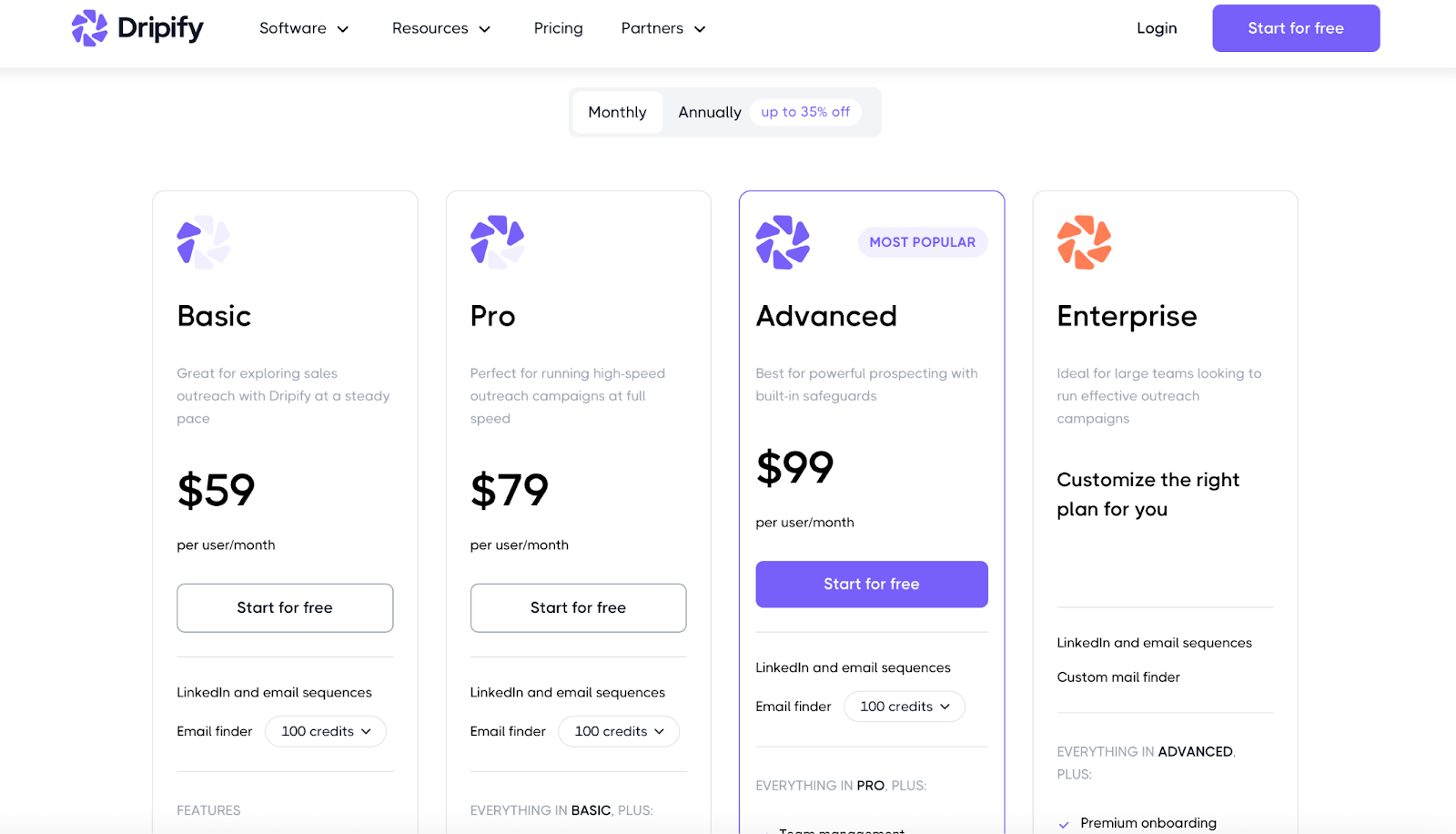
- Basic — $59/user/month
1 drip campaign, limited daily quotas, LinkedIn + email sequences, email finder, advanced analytics & reports, sequence templates, built-in LinkedIn protection, 24/7 live support. - Pro — $79/user/month
Everything in Basic plus unlimited drip campaigns, full daily quotas, dedicated inbox, CSV export, webhookintegration. - Advanced — $99/user/month (Most popular)
Everything in Pro plus team management and advanced LinkedIn protection. - Enterprise — Custom
Everything in Advanced plus premium onboarding, dedicated technical support, customer success manager, and custom mail finder.
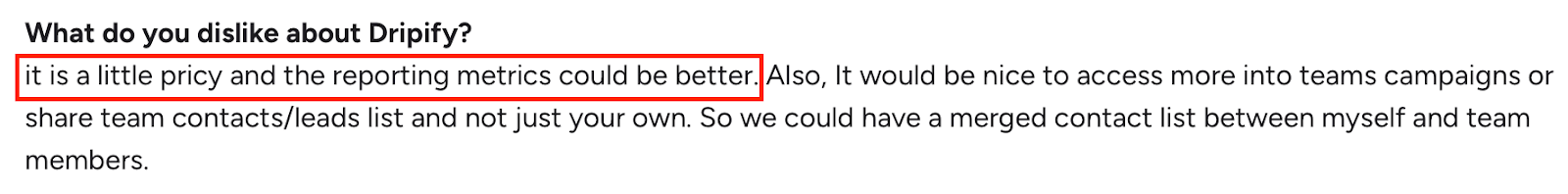
Dripify Pros and Cons
Pros
- ✅ Safe track record reported by users; built-in protection.
- ✅ Very easy UI; quick to launch a campaign.
- ✅ Email finder + verification to reduce bounces.
- ✅ Dedicated inbox (Pro+) and team management (Advanced).
- ✅ Team collaboration features for seamless communication and shared workspace management.
- ✅ Advanced personalization features for customized messaging and targeted outreach in campaigns.
Cons
- ❌ Limited for complex or multichannel (InMails, advanced logic) vs bigger platforms.
- ❌ Some reports of LinkedIn restrictions/warnings (not universal).
- ❌ Pricing concerns for some users versus alternatives.
- ❌ Support is mixed per user feedback.
Expandi vs Dripify
If you want lightweight, safe-leaning LinkedIn + email with a clean UI, Dripify is a practical Expandi alternative, especially for those looking to grow their LinkedIn network and test the platform risk-free.
If you need heavy multi-channel logic or deep reporting, you may outgrow it.
In short,
Dripify is a lightweight Expandi alternative built for simple LinkedIn sequences, email finder/outreach/verification, and a beginner-friendly UI.
It’s praised for safety and reliability, with trade-offs in advanced features and multi-channel depth. Dripify also excels at automating LinkedIn outreach, making it a strong choice for users focused on streamlining messaging and engagement on LinkedIn compared to Expandi.
Conclusion: Picking the Right Expandi Alternative
You came here for Expandi alternatives that are safer, more effective, and better for multi-channel outreach.
There are several other tools available as Expandi alternatives, including those based on chrome extensions like Waalaxy, and comprehensive linkedin automation platforms that offer advanced features for sales, marketing, and recruitment teams.
When choosing the right tool, consider whether it integrates with LinkedIn Sales Navigator, as this can provide advanced search and targeting capabilities to improve your outreach results.
Based on the research above, here’s the short path to a decision:
- If you need multi-channel + deliverability + AI → Salesforge is the best pick.
It combines LinkedIn + email, mailbox rotation, warm-up, and AI personalization, so you land in the inbox and book meetings.
*(Salesforge vs Expandi: Salesforge wins on channels, deliverability, AI, and scale.)*
- If you’re LinkedIn-first and want clean flows + email add-ons → Skylead.
Powerful sequences, email discovery/verification, and infinite warm-up, just expect a learning curve.
- If you want automated orchestration across channels → LaGrowthMachine.
Run LinkedIn, email, calls, and X/Twitter in one sequence with enrichment.
More power, a few UX/bug reports to watch.
- If you’re email-led and want visual personalization → Lemlist.
Strong personalization, deliverability toolkit, and a big leads database; mind the deliverability-at-scale and support concerns.
- If you want lightweight, safe-leaning LinkedIn + email → Dripify.
Easiest UI and steady basics; you’ll outgrow it if you need complex logic.
How to choose (in one minute):
- Pick your primary channel mix (LinkedIn-only vs multi-channel outreach tools).
- Decide your risk profile (safety limits vs scale).
- Prioritize deliverability (warm-up, rotation, verification) so messages actually land.
- Choose the tool that matches those three—not the one with the longest feature list.
If you want one platform that solves Expandi vs “everything else” in practice, Salesforge is the top recommendation from this comparison: multi-channel from day one, deliverability guardrails, AI assistance, and pricing that scales from solo to enterprise.
Try Salesforge now and turn outreach into meetings, not just more messages.

.png)




